Table of Contents
ToggleIntroduction
Importance of website conversions in Google Ads
In the competitive world of digital marketing, maximizing your return on investment (ROI) is crucial to the success of your business. One key factor in achieving this is improving your website conversions through Google Ads. This not only increases your customer base but also helps you get the most out of your advertising budget.
In this comprehensive guide, we’ll explore the fundamentals of website conversions, discuss how to set up conversion tracking in your Google Ads Account, provide tips for optimizing your campaigns and landing pages, and introduce advanced strategies to further enhance your conversion rates.
Understanding Website Conversions
Definition of website conversions
Website conversions are the desired actions taken by users after clicking on your Google Ads. These actions can range from making a purchase to signing up for a newsletter, and each conversion contributes to the overall success of your advertising efforts.
Types of website conversions
Sales: The most common conversion type, reflecting completed purchases made by users.
Lead generation: The collection of user information for future marketing efforts, such as email addresses or phone numbers.
User sign-ups: The registration of users for accounts, newsletters, or other services.
Downloads: Users downloading content or software from your website.
Other custom actions: Any specific actions tailored to your business goals, such as watching a video or completing a survey.
Importance of tracking conversions
Tracking conversions allows you to measure the effectiveness of your Google Ads campaigns and make data-driven decisions to optimize your strategies. By identifying which ads and keywords are driving the most conversions, you can allocate your budget more efficiently and improve your overall ROI.
Setting Up Conversion Tracking in Google Ads
Step-by-step guide
Accessing Google Ads Conversion Tracking:
Log in to your Google Ads account, click on ‘Tools & Settings,’ then ‘Conversions.’ The UI oftentimes changes within your Google Ads Account so no screenshots for this one, unfortunately!
Creating a conversion action:
Click on the ‘+’ button to create a new conversion action. You’ll need to fill in the following information:
Conversion Name:
Naming your conversion is essential for easy identification and organization, especially if you’re managing multiple accounts or have a large website. Choose a name that is both descriptive and memorable, such as using your company initials and a brief description of the conversion instance. For example, “BND-Contact-Form” could stand for Bear North Digital Contact Form.
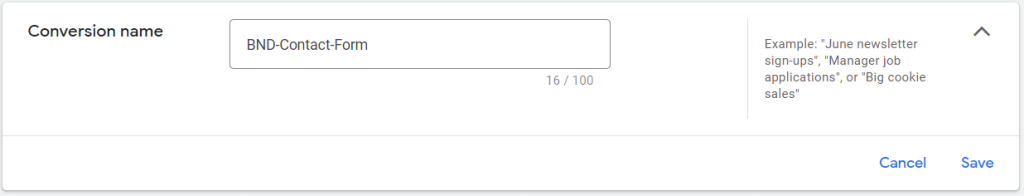
Value:
Google Ads offers three options for assigning values to conversions:
- Use the same value for each conversion: This option is ideal for businesses with a consistent offering, such as a local drain cleaning company that charges a flat fee for all services within their area.
- Use different values for each conversion: This option is suitable for businesses with multiple packages or varying pricing structures, such as an eCommerce store or a moving company with different rates for different types of moves.
- Don’t use a value for this conversion action (not recommended by Google but often recommended by me): This option is useful for businesses that are unsure of their exact conversion values. It’s a good idea to monitor your campaign performance over time to determine the value of your conversions and adjust your settings accordingly.
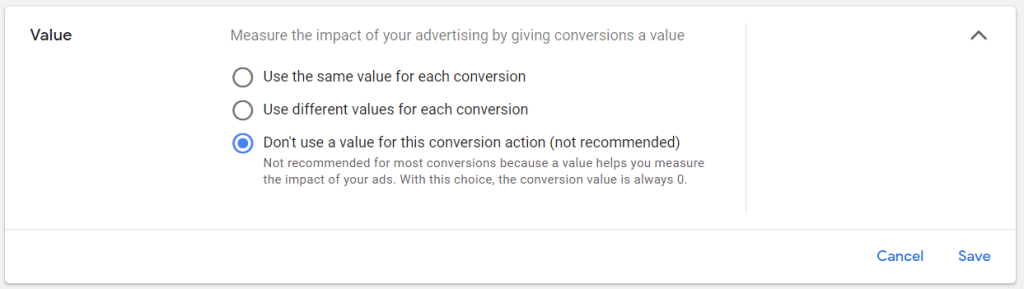
Count:
Choose whether to count every conversion or just one conversion per user:
- Every: Use this option if there is value associated with multiple conversions from the same user.
- One: This option is recommended for lead generation or sign-ups where only the first interaction is valuable from a sales perspective.
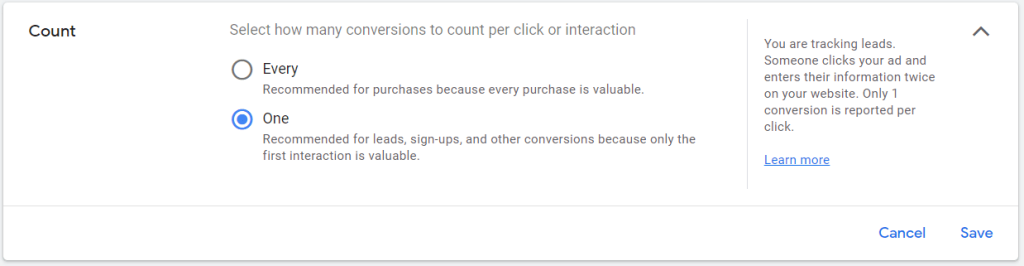
Click-Through Conversion Window:
This setting determines the window of time between a user clicking on your ad and completing a conversion. The window can range from 1 week to 90 days. For new accounts, it’s recommended to start with a broad window (30 or 60 days) and then monitor and adjust based on your specific sales cycle.
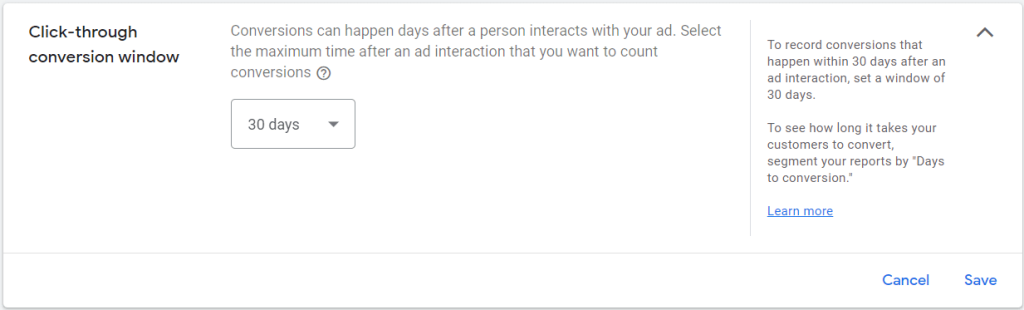
View-Through Conversion Window:
This setting captures conversions that occur after a user views your ad but doesn’t interact with it. The window ranges from 1 day to 30 days. A 1-day window is what I recommend for most accounts, but you may consider expanding it if you’re running a multi-step ad campaign and you have things pretty dialed in!
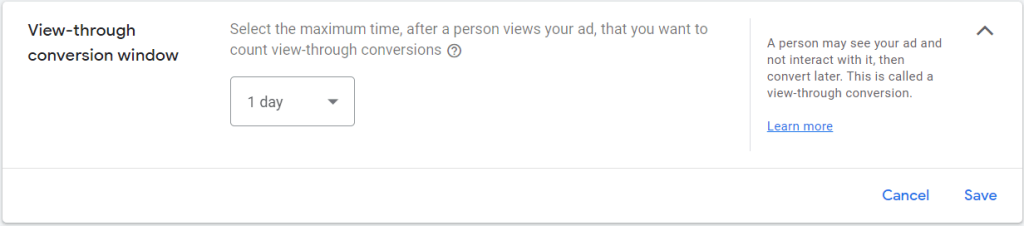
Attribution Model:
Attribution models determine how much credit each ad interaction receives for a conversion. The available models are:
- Last Click: Credits the last ad interaction for the conversion (default option).
- First Click: Credits the first ad interaction for the conversion.
- Linear: Distributes credit equally across all ad interactions on the path.
- Time Decay: Credits ad interactions closer in time to the conversion.
- Position Based: Credits 40% to both the first and last ad interactions, with the remaining 20% spread across other interactions on the path.
- Data-Driven: Credits ad interactions based on their importance in the conversion process.
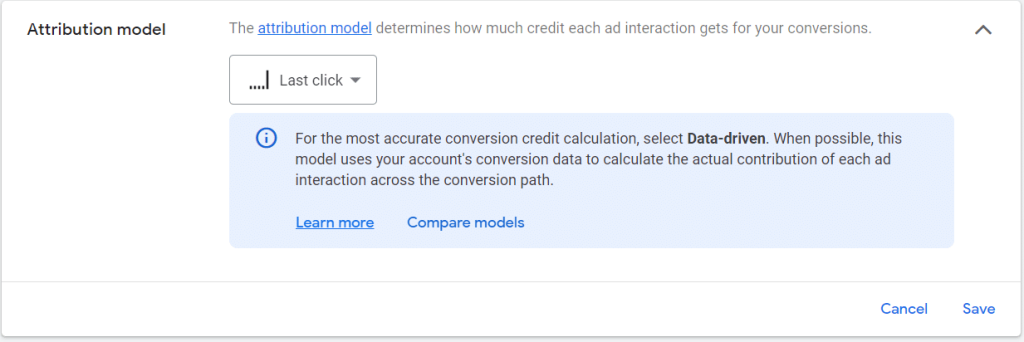
Installing conversion tracking tags:
Follow the instructions provided by Google Ads to install the necessary conversion tracking tags on your website.
Verifying conversion tracking setup:
Monitor your conversions in Google Ads to ensure the tracking is functioning correctly.
Best practices for Google Ads conversion tracking setup
It’s crucial to track all relevant conversion actions to ensure that your Google Ads campaigns are effectively driving desired outcomes within your Google Ads Account. By assigning appropriate values to each conversion, you can accurately measure the return on investment and make data-driven decisions to optimize your campaigns. Additionally, it’s important to regularly review and update your Google ads conversion tracking settings, as this will help you maintain accurate tracking and adapt to any changes in your business or marketing objectives.
- Track all relevant conversion actions
- Assign appropriate values to each conversion
- Regularly review and update conversion tracking settings
Optimizing Your Campaigns for Conversions
Setting conversion-based campaign objectives:
When creating a new campaign, select objectives that align with your desired conversions (e.g., sales, leads, or website traffic).
Selecting relevant keywords and targeting:
Choose keywords and targeting options that are relevant to your target audience and the conversion actions you want them to take.
Creating compelling ad copy:
Craft ad copy that clearly communicates your unique selling proposition and encourages users to take your desired action.
Utilizing ad extensions:
Use ad extensions, such as sitelinks, call
Creating compelling ad copy
To drive conversions, your ad copy must resonate with your target audience and motivate them to take action. Use persuasive language, highlight your unique selling points, and create a sense of urgency. Ensure your headlines are attention-grabbing and your descriptions provide valuable information about your offer.
Utilizing ad extensions
Ad extensions can enhance your ads by providing additional information, such as location, phone number, or additional website links. This can make your ads more relevant and helpful to users, increasing the likelihood of conversions. Experiment with different extensions, like sitelinks, callouts, and structured snippets, to see which ones drive the most conversions.
Implementing automated bidding strategies
Automated bidding strategies, such as Target CPA, Target ROAS, and Maximize Conversions, can help optimize your campaigns for conversions by automatically adjusting your bids based on historical data and real-time performance. Select a strategy that aligns with your campaign goals and be prepared to monitor and adjust it as needed.
Analyzing and adjusting campaign performance
Regularly review your campaign performance to identify areas for improvement. Look for trends, such as high-converting keywords, ad copy, or audience segments, and allocate more budget to these areas. Conversely, pause or adjust underperforming elements to ensure your campaign remains cost-effective and focused on driving conversions.
Optimizing Your Landing Pages for Conversions
Importance of landing page optimization
A well-optimized landing page can significantly improve your conversion rates. It should provide a seamless user experience, be visually appealing, and encourage users to take the desired action.
Design and user experience best practices
Clear and concise messaging: Ensure your landing page communicates your offer and its benefits clearly and concisely. Use headlines and subheadlines to guide users through your content and maintain a consistent tone throughout.
Mobile-friendly design: With the majority of users now browsing the internet on mobile devices, it is crucial to have a responsive and mobile-friendly design. This ensures your content looks good and functions well on all screen sizes.
Loading speed: Fast-loading pages are essential for maintaining user engagement and preventing drop-offs. Optimize images, use a reliable hosting provider, and minimize the use of unnecessary scripts or plugins.
Compelling call-to-action (CTA): Use a strong, clear CTA that tells users exactly what action you want them to take. Make it visually appealing and easy to locate on the page.
A/B testing for landing page optimization
Testing elements: Conduct A/B tests on various elements of your landing page, such as headlines, CTAs, images, or layout, to determine which versions drive the most conversions.
Analyzing test results: Review the results of your A/B tests to identify winning variations and insights into user preferences and behavior.
Implementing winning variations: Apply the successful variations from your tests to your landing pages to continually optimize them for conversions.
Analyzing Conversion Data and Performance
Accessing conversion data in Google Ads
To access your conversion data in Google Ads, navigate to the ‘Campaigns’ tab and select ‘Conversions’ from the column options.
Key conversion metrics
Conversion rate: The percentage of ad clicks that result in a conversion. This metric helps you gauge the effectiveness of your campaigns and landing pages.
Cost per conversion: The average cost of acquiring a single conversion. Use this metric to assess the efficiency of your campaigns and to make budgeting decisions.
Conversion value: The monetary value of your conversions. This helps you understand the overall impact of your campaigns on your business’s bottom line.
Identifying areas for improvement
Examine your conversion data to spot trends and areas that need improvement. For example, you might find that certain keywords or ad copy have low conversion rates, which could signal the need for adjustments. Continuously monitoring and analyzing your data will help you make informed decisions and optimize your campaigns for better performance.
Leveraging Google Analytics for deeper insights
Google Analytics provides valuable insights into user behavior on your website and can help you better understand your audience. Use this information to identify bottlenecks in your conversion funnel, analyze user engagement, and uncover areas for improvement. Integrating Google Analytics with Google Ads can provide additional context and help you make more data-driven decisions.
Advanced Strategies for Conversion Optimization
Remarketing campaigns
Remarketing campaigns allow you to target users who have previously interacted with your website but didn’t convert. By creating customized ads that address their specific needs and preferences, you can increase the likelihood of converting these users into customers.
Dynamic search ads
Dynamic search ads automatically generate headlines and landing pages based on the content of your website, helping you reach users who search for relevant keywords. These ads can save you time and effort while improving your campaigns’ performance and targeting new opportunities.
Smart display campaigns
Smart display campaigns use machine learning to optimize your ads’ targeting, bidding, and creatives. By leveraging Google’s vast data resources, these campaigns can help you reach new audiences and drive more conversions with minimal manual intervention.
Implementing conversion rate optimization (CRO) techniques
CRO techniques focus on improving the overall user experience on your website and increasing the likelihood of conversions. By conducting usability tests, optimizing content, and personalizing user experiences, you can maximize the effectiveness of your website and drive more conversions.
Bonus: FAQs About Google Ads Conversions and Tracking Conversions
What is Google Ads Conversion Tracking?
Google Ads Conversion Tracking is a feature that allows advertisers to measure the actions users take after clicking on their ads. This helps advertisers determine the effectiveness of their campaigns and optimize them for better performance. Google Ads Conversion Tracking is absolutely critical to running google ads campaigns within your Google Ads Account.
Why is Conversion Tracking important in Google Ads?
Conversion Tracking is essential because it provides valuable insights into how well your ads are driving desired outcomes, such as sales or leads. By tracking conversions, you can measure the return on investment (ROI) of your campaigns and make data-driven decisions to improve ad performance and achieve your marketing goals.
How do I set up Conversion Tracking in Google Ads?
To set up Conversion Tracking, follow these steps:
Access Google Ads Conversion Tracking in your account.
Create a new conversion action and configure its settings (name, value, count, etc.).
Install the conversion tracking tag on your website or app.
Verify that the conversion tracking setup is working correctly.
What types of conversions can be tracked with Google Ads Conversion Tracking?
Google Ads Conversion Tracking can track various conversion actions, such as sales, lead generation, user sign-ups, downloads, and other custom actions defined by the advertiser.
What are some best practices for setting up Conversion Tracking in Google Ads?
Some best practices for setting up Conversion Tracking include:
Track all relevant conversion actions.
Assign appropriate values to each conversion.
Regularly review and update your conversion tracking settings.
Use the appropriate attribution model for your campaign goals.
How can I use the conversion data to optimize my Google Ads campaigns?
You can use conversion data to optimize your campaigns by analyzing key metrics such as conversion rate, cost per conversion, and conversion value. Identify areas for improvement, such as underperforming keywords or ad copy, and make adjustments to improve performance. Additionally, you can leverage advanced strategies such as remarketing campaigns, dynamic search ads, and automated bidding strategies to drive better results.
Conclusion
Stressing the Importance of Website Conversions within Google Ads
Website conversions are vital to the success of your Google Ads campaigns and the growth of your business. By tracking conversions, optimizing your campaigns and landing pages, and implementing advanced strategies, you can maximize your return on investment and achieve your marketing goals.
What Now? Implement Best Practices and Optimize Your Google Ads Campaigns!
Invest the time and effort to apply the best practices discussed in this guide, continually analyze your performance data, and make data-driven decisions. With persistence and dedication, you’ll be well on your way to improving your website conversions and enhancing the overall effectiveness of your Google Ads campaigns.
