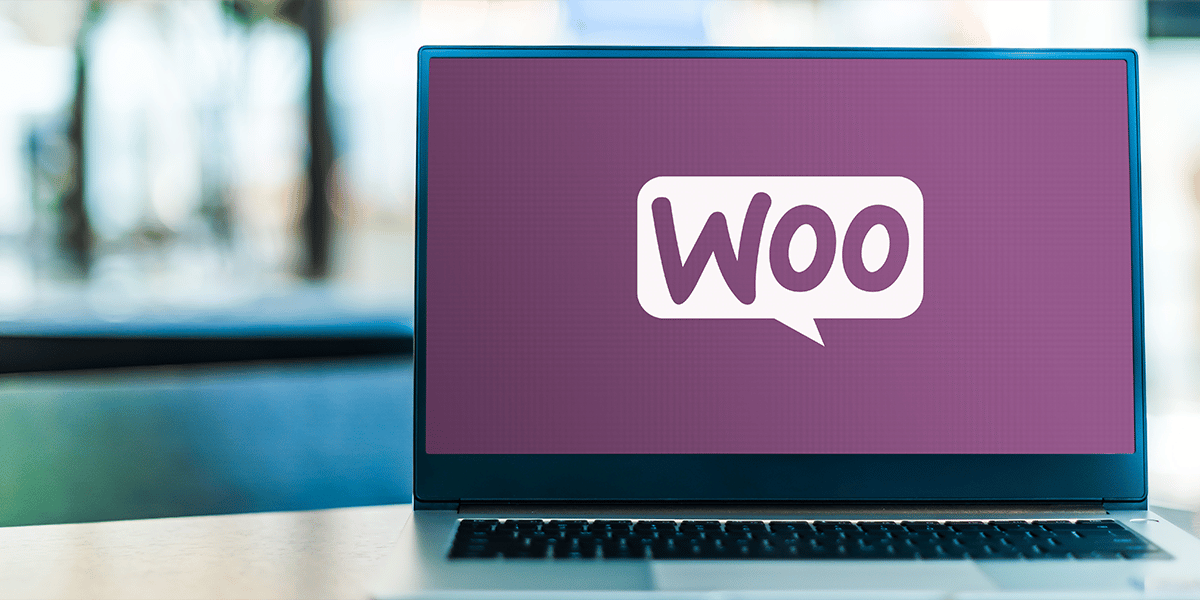Email marketing is the only way for your small business to reach out to potential and returning customers to drum up sales. Without it, your entire shop could slip between the cracks instead. Therefore, consider how to set up email marketing for WooCommerce and look up to Bear North Digital, our WooCommerce marketing agency, to separate your shop from a sea of generic stores.
Why Should I Consider an Email Marketing Strategy?
Using an email marketing strategy keeps your shop from living a passive online existence. You may reach out to anyone who has visited your shop, letting them know you’re aware of and appreciate their consideration while keeping yourself relevant as potential customers make their purchasing decisions. However, email marketing strategies do much more than that.
Necessary Transactional Emails
WooCommerce, like all other shopping sites, requires buyers to fill out their contact information when checking out a product. That includes an email address to receive automated transactional emails discussing the state of current orders. Sending out messages concerning new, processing, or completed orders alongside canceled, failed, or paused ones helps build and maintain your shop’s integrity.
For instance, if a customer purchases some pricey headphones from your shop and doesn’t receive a confirmation email, they’ll assume anything from a failed transaction to theft. Similarly, if a customer doesn’t receive a notification about a backorder, they’ll infer you pocketed their money.
Customers like to be in the loop about where their money went and the product they desire. These transactional emails, alongside the following other options, take the guesswork out of purchases and let customers trust doing business with you:
- Order refunds
- Customer invoices or notes
- New account creation
- Password resets
- Shipping updates
Beneficial Promotional Emails
When you consider how to set up email marketing for WooCommerce, you’re also considering advertising your shop. That means not just sending transactional emails to customers post-purchase but also promotional emails to anyone on your list to pique interest in your products.
These marketing emails increase traffic to your platform by offering deals or promotions alongside new or limited-time products that customers cannot refuse, leading to impulse purchases. Providing holiday or event sales like Christmas, Black Friday, or back-to-school promotions also puts you in competition with rivaling shops for business as you alert customers to your potentially better products or prices.
Other Forms of Email
If you want to connect with your regular customers, let them know who you are and what your brand does. Sending out newsletters weekly, biweekly, or monthly allows those on your mailing list to see new changes you’re implementing, progress and goals in brand formation, other businesses you’re partnering with, and causes you’re supporting.
Rather than selling customers on something, per se, you’re using similar interests to relate on a warmer, non-transactional level.
Automated emails also allow you to converse with customers by hearing from them. However, asking for customer reviews and ratings and their interests in forms to personalize their content are just a few examples of this. Because automated emails create engagement, they also comprise upselling, cross-selling, and nudging passive purchasers with abandoned carts.
What Should I Look For in an Email Marketing Tool?
Although most email marketing campaigns exist to reach existing and potential customers, no two marketing apps are the same. That’s because each comes with different marketing tools and guidelines on how to set up email marketing for WooCommerce. Therefore, consider the below elements before settling on an application.
- Affordability so that you’re not spending all your profits on marketing
- Target specific groups of customers with email segmentation according to browsing and purchase history
- Site tracking and reports to understand the level of traffic that derives from emails alone
- Customer feedback and follow-up emails to improve your small business
- WordPress integration for a friendly user interface with WooCommerce sellers
- Email designers with professional, personalized email layouts
- A/B or split testing to determine effective email campaigns
- Transactional, promotional, newsletter, and automated emails
- Abandoned cart emails
How Do I Connect Email Marketing Campaigns to My Store?
1. Downloading the Necessary Platforms
If you’re contemplating how to set up email marketing for WooCommerce, the first step entails starting with a default-themed WordPress installation free of plugins. That way, you may download a compatible one later. Next, download your choice of email marketing tool and create an account to obtain an API key to link your account and WordPress site.
Once you validate your marketing tool on your account, the plugin syncs all contact information, including customer names, home and email addresses, and phone and order numbers. It also ensures all future email list subscribers automatically sync to this list. Now, you may start sending email campaigns.
2. Customizing Your Marketing Campaigns
However, if you want to customize your emails, click on “email options” under the WooCommerce admin page and send all transactional emails through your new email marketing tool. It’ll create more personalized and detailed email content for your customers’ benefit.
For instance, if you keep the default theme without adding a plugin, confirmation emails might provide a near-blank email thanking customers for their purchases and providing the basics, including an order number. They won’t outline the contents of their order or show their receipt.
3. Toggling Types of Email Campaigns
After customizing the contents of your emails, you schedule when to send specific emails like newsletters or use an automation sequence that instinctively responds to customer activity. For the latter, click on the automation tab on your email campaign tool platform and look for “recommended workflows.”
You’ll then have a list of email options, including customer reactivation, order confirmation, and customer feedback. Click on the one you want to design, such as an abandoned cart email, and determine how many emails to send, whether to add another channel for additional abandoned cart notifications, and more.
For example, customers trigger workflows for abandoned cart emails an hour after leaving something in their carts. About 11 hours later, a second email goes out if the first didn’t prompt a response and the final one goes out 12 hours after the second. While the premade workflows have default time stamps and texts, edit them to be more creative, enticing, or company-specific.
Best Practices When Designing Your Email Campaigns
Double Opt-in to Join an Email List
If you’re wondering how to set up email marketing for WooCommerce, you probably want to reach customers with vital information about your company. However, encouraging uninterested customers to give their email addresses results in a smaller click-through rate percentage since there’s a good chance they won’t even open the emails before trashing them.
Get the most mileage out of your emails with a “double opt-in” asking potential subscribers twice whether they want to join. That’ll ensure better email inbox deliverability, keeping your emails from ending up under the spam label. An email list cleaning also enhances your email reputation by removing uninterested customers that could affect the accessibility to your whole subscriber base.
Segment Lists
Again, don’t send emails to those who’ll be unresponsive by assuming one subscriber wants to receive all available email types. While some customers may appreciate updates on what’s new in your shop, it doesn’t mean they want to receive your weekly newsletters. If they trash the newsletters, it’ll increase your chances of a spam label, automatically entering all your subscribers’ trash rather than their inboxes.
Segmenting your email lists by observing each customer’s purchasing patterns or interests allows you to tailor information for optimal results. You may ask customers during their sign-up what their preferences are or utilize your new email marketing tool to gather statistics on each contact before determining the appropriate email type for them.
Personalization To Assist With Your Target Audience
Contact information does more than provide details on where to send a package. It helps you understand your target audience according to age, sex, and location, among other demographic categories. For instance, if your shop spans many products but you want to send out an email alerting subscribers to a new shipment of walkers you’ve recently received, you’ll look at age and ability to find your ideal target audience.
Increase Channel Types
Utilizing more channels, such as SMS, physical mail, push notifications, and live chats, also helps you reach out to different audience members. Some individuals don’t check their emails frequently or might not be in the habit of clicking on links within emails. Therefore, reaching out with the same information via a different platform increases your click-through rate, which generally averages 1.27%.
Take Advantage of Subject Lines
For many email senders, subject lines are nothing more than a one-line synopsis redundantly restating what’s written in the email body. That’s why many leave them blank or fill them in without a second thought. However, the title, subject line, and “from” line are the only pieces of information a subscriber sees without opening the email.
Due to short attention spans, subscribers scroll through their inboxes, instantly trashing anything that doesn’t appear important. Make your promotional email stand out from the rest with a subject line topic that’ll get them thinking. For some, a 50%-off storewide sale will suffice, while others want further information on a line that creates a fear of missing out, such as, “Attention! Sale of the year ends tonight!”
Considering these subject line tricks when deciding how to set up email marketing for WooCommerce will increase your email open rate to or above the 25.85% average.
We Pride Ourselves on Our Digital Nomad Lifestyle – Trust Us To Provide Your Enhanced Digital Platform!
Communication (or a lack thereof) with customers makes or breaks any small business. If you’re not reaching out or utilizing contact information to reach out correctly with email marketing, you’re diminishing your chances of making sales. Therefore, having a viable email marketing channel in place isn’t just an option; it’s a necessity.
Therefore, whether you’re wondering how to set up email marketing for WooCommerce or want to check your shop’s success with our guide to Google My Business, trust us. At Bear North Digital, we use numerous marketing strategies and detailed reports to deliver high-impact changes minus the fluff. Call 715-319-4822 for a free growth plan today!